



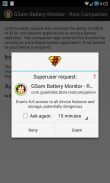


GSam Battery - Root Companion

Beschreibung von GSam Battery - Root Companion
Enables full Battery statistics on KitKat based Android devices for GSam Battery Monitor.
Unfortunately, Google has removed the ability in KitKat (4.4) for non-system applications to access battery statistics. This companion app restores this function by running as a privileged system application. Root access to your device is required. GSam Battery Monitor works fine without the root companion, however this app adds additional statistics.Why Install?• If you are using GSam Battery Monitor on KitKat (4.4) or later, and the app informs you that it is unable to retrieve battery statistics, you should install this app.What does this do?• This runs as a system privileged app and provides the caller access to the Battery Statistics that - prior to Android 4.4 - used to be accessible to any normal application.
• This also provides the ability to read the content of small files to which the regular battery monitor has no access - wakelock files for example.Is Root really required in KitKat?• Unfortunately, root is required to copy this app into /system/priv-app, which allows this app to run as a privileged system application. There are other alternatives, but all of them require root.Is this safe?• Yes - the code is open source, and very simple. GSam Labs believes that any app that you install as root must be fully open source to allow you to inspect the application and ensure it doesn't do anything malicious. With that principle in mind, you can find the source here:https://github.com/GSamLabs/GSamBatteryMonitor-RootCompanion* NOTE: If you are unfamiliar with what 'root' means, this app is not for you.How do I install it?• Install this just like any other application from the store. Once installed, there will be a button that will copy the app to /system/priv-app, and prompt you to restart your device.
•Flashable Zip:You can find a flashable zip in the github repository under the RecoveryInstallImages directory (http://goo.gl/0zcqbL). Flash this in the recovery of your choice. This should work for most phones, but since the google update binary differs between devices, there is no guarantee.
• NOTE: This only works if you have root access to your device!How do I uninstall it?• Once a system app is installed, the normal uninstall procedures don't work. To uninstall this app once it is a system app, simply launch the app and click on the Uninstall button.Can I remove the icon from the launcher?• Yes - you can! Once you have the app properly installed, open the app and select the 'Remove from launcher' checkbox. If you need to open the app in the future, simply go to GSam Battery Monitor, and select the 'Launch Root Companion' menu option, or go to the Google Play Store, look up the root companion, and hit the Open button.Will I need to re-install after an Android update?• Yes - android updates will typically remove any non-stock apps from the system app-priv directory, so you will need to re-install this app after an update to Android.Will this work with other battery monitors?• Not by default - it is up to the author of the battery monitor whether they would like to leverage this tool or not. GSam Battery Monitor of course is fully supported.Help! Things don't work after installing this!• Like all root applications, some care must be taken by the device owner when installing this app. This application is free and open source. GSam Labs is not responsible for any problems, though we will try and help - simply contact us via the Support link.Credits• Thanks to stericson for providing such a great RootTools library (http://code.google.com/p/roottools/)Ermöglicht volle Batterie Statistiken über KitKat basierte Android-Geräte für GSAM Battery Monitor.
Leider hat Google die Möglichkeit, im KitKat (4.4) für Nicht-System-Anwendungen, um Akku-Daten zugreifen entfernt. Dieser Begleiter App stellt diese Funktion, indem Sie als privilegierter Systemanwendung. Root-Zugriff auf das Gerät erforderlich ist. GSAM Battery Monitor funktioniert ohne Root-Begleiter, aber diese Anwendung bietet zusätzliche Statistiken.Warum installieren?
& Bull; Wenn Sie GSAM Battery Monitor auf KitKat (4.4) oder höher, und die App informiert Sie, dass es nicht in der Lage, um Akku-Daten abzurufen ist, sollten Sie diese App zu installieren.Was tun?
& Bull; Dieser läuft als System privilegierten App und bietet dem Anrufer den Zugriff auf die Batterie-Statistik, dass - vor Android 4.4 - verwendet zugänglich für jede normale Anwendung zu sein.
& Bull; Dies bietet auch die Möglichkeit, den Inhalt des kleinen Dateien, auf die die reguläre Batteriemonitor hat keinen Zugriff zu lesen - WakeLock Dateien zum Beispiel.Ist Wurzel wirklich in KitKat erforderlich?
& Bull; Leider wird Wurzel erforderlich, um diese app in / System / priv-App, die diese App als privilegierte Systemanwendung laufen zu lassen kopieren. Es gibt andere Alternativen, aber alle von ihnen erfordern root.Ist das sicher?
& Bull; Ja - der Code ist Open-Source und sehr einfach. GSAM Labs überzeugt, dass eine Anwendung, die Sie als root installieren müssen vollständig Open Source sein, damit Sie die Anwendung zu überprüfen und sicherzustellen, dass sie nichts tun bösartige. Https://github.com/GSamLabs/GSamBatteryMonitor-RootCompanion: Mit diesem Grundsatz im Hinterkopf, können Sie die Quelle finden Sie hier
* Hinweis: Wenn Sie nicht vertraut mit dem, was 'root' bedeutet, sind, ist diese App für Sie nicht.Wie installiere ich es?
& Bull; Installieren Sie diese wie jede andere Anwendung aus dem Speicher. Einmal installiert, wird es eine Taste, die die App / system / Priv-App kopiert werden, und fordert Sie auf, Ihr Gerät neu zu starten.
& Bull;Flash-fähige Zip: Sie können eine flashbar zip im Github Repository unter dem RecoveryInstallImages Verzeichnis (http://goo.gl/0zcqbL) zu finden. Blinken diese in der Wiederherstellung Ihrer Wahl. Dies sollte für die meisten Handys funktionieren, aber da die Google-Update binäre unterscheidet zwischen Geräten, gibt es keine Garantie.
& Bull; Hinweis: Dies funktioniert nur, wenn Sie das Gerät als Root zugreifen!Wie deinstalliere ich es?
& Bull; Sobald ein System App installiert ist, werden die normalen Deinstallationsvorgänge nicht. Um diese App zu deinstallieren, wenn es ein System App ist einfach die App zu starten, und klicken Sie auf die Schaltfläche Deinstallieren.Kann ich das Symbol von der Trägerrakete zu entfernen?
& Bull; Ja - Sie können! Sobald Sie die App richtig installiert haben, öffnen Sie die App und das Kontrollkästchen "Entfernen von Trägerrakete. Wenn Sie die App in der Zukunft zu öffnen brauchen, einfach auf GSAM Battery Monitor zu gehen, und wählen Sie im Menü die Option "Launch Wurzel Companion", oder besuchen Sie die Google-Play-Shop, sehen Sie das Root-Begleiter, und drücken Sie die Schaltfläche Öffnen.Muss ich neu installieren, nachdem ein Android-Update?
& Bull; Ja - Android-Updates werden in der Regel entfernen Sie alle Nichtlager Apps aus dem App-System-priv-Verzeichnis, so müssen Sie neu installieren Sie diese App nach einem Update auf Android.Wird diese Arbeit mit anderen Batterie-Monitoren?
& Bull; Standardmäßig nicht - es liegt an den Autor des Batteriemonitor, ob sie gerne, um dieses Tool zu nutzen oder nicht. GSAM Battery Monitor natürlich wird vollständig unterstützt.Hilfe! Die Dinge nicht nach der Installation diese Arbeit!
& Bull; Wie alle Root-Anwendungen müssen einige Sorgfalt von der Gerätebesitzer bei der Installation dieses app genommen werden. Diese Anwendung ist kostenlos und Open Source. GSAM Labs ist nicht für Probleme verantwortlich, aber wir werden versuchen zu helfen - kontaktieren Sie uns einfach über den Link Support.Impressum
& Bull; Dank für die Bereitstellung solcher eine große RootTools Bibliothek Stericson (http://code.google.com/p/roottools/)



























